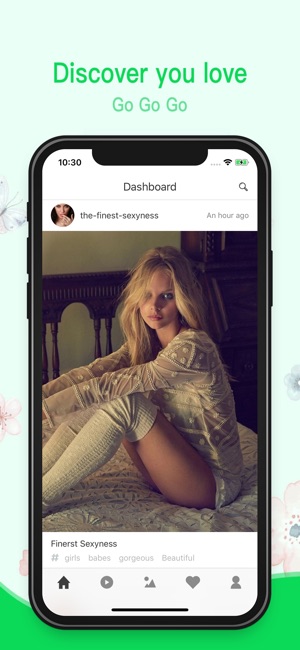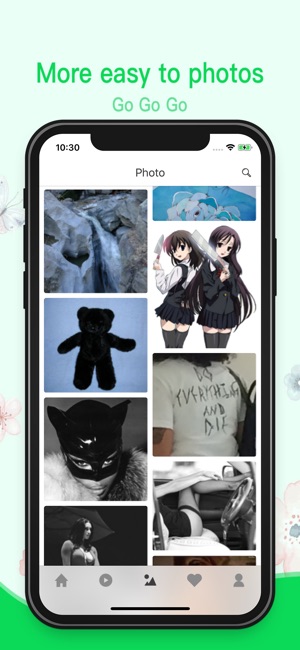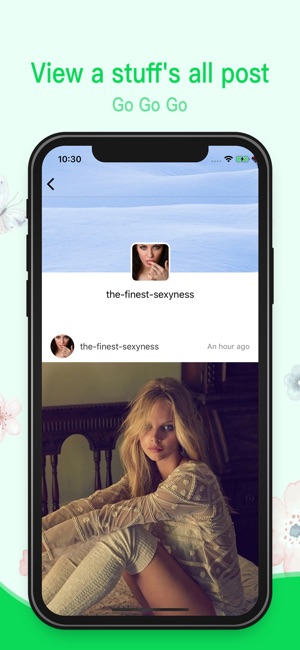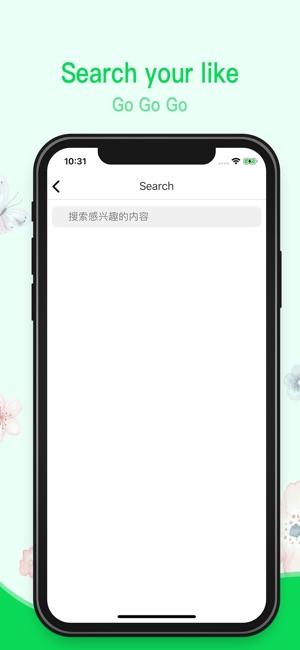Panda Helper iOS
VIP Version Free Version Jailbroken Version- Panda Helper >
- iOS Apps >
- Tumbook - Best client Tumblr
Tumbook - Best client Tumblr Screenshot
Tumbook - Best client Tumblr Description
NOTE:This app requires an Tumblr account to use.
Features include:
• Gorgeous, easy to use interface for browsing photos and videos
• Quick access to your dashboard, likes & following & blogs
• Tag searches to find what you're looking for
• View photosets & animated gifs
• Quickly like, reblog & share
• Follow & unfollow blogs
• Easily look up blogs by name
- Much much more!
This application uses the Tumblr application programming interface but is not endorsed or certified by Tumblr, Inc. All of the Tumblr logos and trademarks displayed on this application are the property of Tumblr, Inc.
Happy Tumbling :)
Tumbook - Best client Tumblr Information
Name Tumbook - Best client Tumblr
Category Social Networking
Developer TongLu He
Version 2.1
Update 2018-07-23
Languages English, Simplified Chinese
Size 7.1 MB
Compatibility Requires iOS 8.0 or later. Compatible with iPhone, iPad, and iPod touch.
Other Original Version
Angry Birds Journey Hack Information
Rating
Tap to Rate
Panda Helper
App Market