
Don't think that you can't get good video editing software that runs on a smartphone. Modern Android and iOS systems are more than powerful enough to run video editing software. Kinemaster is one of the best video editing systems you can get if you look for a smartphone video editing tool.
It is very easy to use - the interface is simple enough for anyone. It is not hard to use video editing software on a smartphone. Kinemaster does a great job of being simple and intuitive to use on smartphones.
Kinemaster has lots of basic and advanced features. You can split video/images/text into multiple layers, use LUT filters, and even do 3D transformations.
What is the Watermark Free Version of Kinemaster?
When you use a lot of video editing software for the first time, you have a watermark on your video. Kinemaster is no different. If your video has a watermark on it, you probably won't want to publish it. How do you remove the watermark?
Video editing programs do not always have generous free versions. The free version uses watermarks to encourage people to pay for the watermark-free version of the software. This is how it works with Kinemaster.
How Much Does Kinemaster Premium iOS Cost?
Since the full version of Kinemaster is reasonably cheap, the easiest way to get rid of the watermark is to buy the full version. For only $39.99 per year, you can use Kinemaster for a long time without spending much money.
The pro version also has extra features beyond letting you publish a video without a watermark. Kinemaster Pro iOS enables you to use frames and transition effects better. It makes it easier to publish your video to the social media platforms, such as YouTube, Facebook, etc. This makes it simple to release video clips as well as get to audiences, specifically for specialists.
$39.99 might still seem a little high of a price to pay for Android/iOS video editing software. But you can download and install the kinemaster premium version from Panda Helper. While enjoying the functions of the pro version, you have the best price cut.
Download Kinemaster Premium IPA without jailbreaking :
-Please note the following:
Panda Helper can be installed for free when common certificate is available, and both Panda Helper and Kinemaster Premium can run properly for the duration of the common certificate. But common certificate are easily banned by Apple.If the common certificate is banned by Apple, you need to purchase A VIP before downloading Panda Helper. You can choose 1-Month VIP or a 6 Times Card VIP. If you're going to use it for a long time, you can choose a cheaper Monthly VIP. Within the validity period of VIP, both Panda Helper and Kinemaster Premium can work normally. The 1-Month VIP means that no matter how many times the certificate is banned within a month, it will automatically renew the certificate, you only need to download the Kinemaster Premium again. The 6 Times Card VIP means that you can get 6 certificates within one year, and you have to repurchase again for more than 6 certificates.
If you need a Kinemaster Premium hack app, you must install Panda Helper first.
Stept 1: Click Panda Helper official website to install the Panda Helper.
Step 2: When the website is loaded, There you can see the ' Download' button. Tap on it.
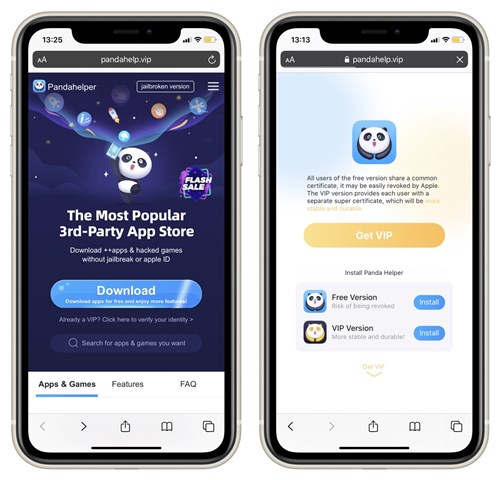
If you are not the VIP member of Panda Helper, you have two choices: to be the VIP member or try Panda Free version.
For a better experience, we recommend that you consider joining the Panda Helper VIP membership.
Step 3:If you are already the Panda Helper VIP user, click on the text link below the Download button.
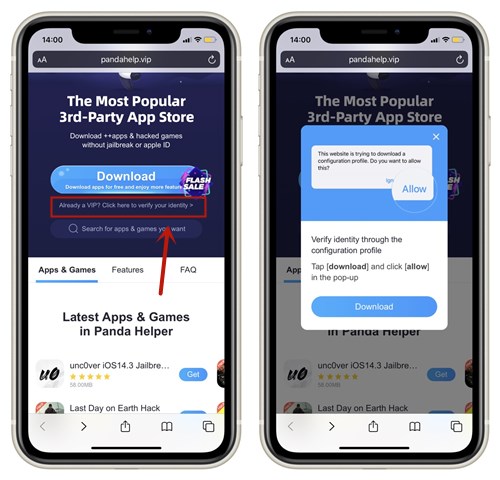
Step 4: Follow the prompts to install the Panda Helper profile so that the panda can successfully obtain your VIP expiration date.
Stept 5: Then, search for Kinemaster Premium in it, find the app "Kinemaster Premium Hack", download and install it.
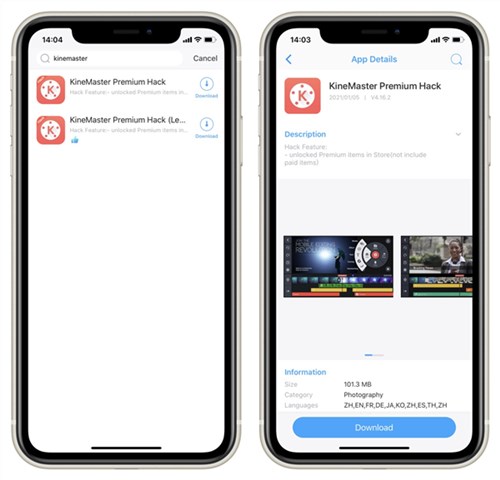
Stept 6: When you open it for the first time, if you see the “Untrusted Enterprise Developer” message. Go to the Settings app, Settings > General > Profiles & Device Management, and trust the profile that belongs to the Kinemaster Premium.

How to Get Kinemaster Premium APK?
If you are an Android user, the corresponding installation link is also provided here. Panda Helper for Android is free, and you don't need to pay for VIP. You can download Kinemaster Premium APK here and download Kinemaster Premium iOS here.
