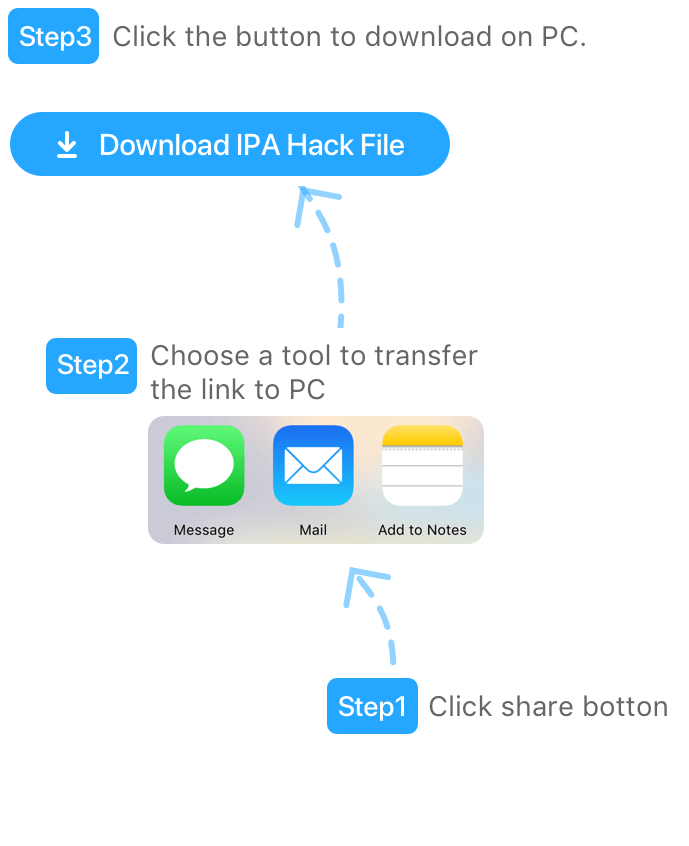Installation tutorial
Requirements:
- Non-Jailbroken/Jailed or Jailbroken
iPhone/iPad/iPod Touch.
- A Computer Running Windows/Mac/Linux.
Hack Download Link:
No .IPA fileDownload IPA Hack File on PC >>
Please wait patiently for download after clicking.
Cydia Impactor Installation Instructions:
If necessary, uninstall the app if you have
it installed on your iDevice. Some hacked
IPAs will install as a duplicate app. Make
sure to back it up so you don't lose your progress.
Download the pre-hacked .IPA file from
the link above to your computer.
Download Cydia Impactor and extract the
archive.
Open/Run Cydia Impactor on your
computer then connect your iOS Device
and wait until your device name shows up
on Cydia Impactor.
Once your iDevice appears, drag the
modded .IPA file you downloaded and
drop it inside the Cydia Impactor
application.
You will now be asked to enter your
iTunes/Apple ID email login & then your
password. Go ahead and enter the
required information..
Wait for Cydia Impactor to finish
sideloading/installing the hacked IPA.
Once the installation is complete and you
see the app on your Home Screen, you
will now need to go to Settings ->
General -> Profiles & Device
Management. Once there, tap on the
email you entered from step 6, and then
tap on 'Trust email@Pandahelper.com'.
Now go to your Home Screen and open
the newly installed app and everything
should work fine. You may need to follow
further per app instructions inside the
hack's popup in-game.
NOTE:
For free Apple Developer accounts you will need
to repeat this process every 7 days. Using a
disposable Apple ID for this process is suggested
but not required. Jailbroken iDevices can skip
using Cydia Impactor and just install the IPA mod
with AppSync & IPA Installer (or alternatives)
from Cydia.
If you have any questions or problems, please
contact us by Email