Overview of Panda Speeder
Today, let's learn more about how to speed up the game by Panda Speeder. As you play mobile games, do you feel that the speed of games is too slow or too fast? Are you tired of the original speed of the games? Sometimes the pace of games is so slow that you want to accelerate it as soon as possible, or the game is so fast that you don’t react well, and the game is over. A tool that can solve the speed problem, which is Panda Helper Speeder – a fantastic tool that helps you solve the speed problem and puts the speed under your control! Panda Speeder works on iOS 15 and iOS 16 for iDevices without jailbreak. It can help you get a faster game speed.
Before the Speeder was released, if you expected to change the speed of games, you had to jailbreak devices to apply the hack tools to games. But not all people plan to jailbreak devices. Panda Speeder is the available tool to hack speed on iPhones or iPad for devices without jailbreak. For games like King's Raid, Kritika: The White Knights, or Coin Master, The Speeder is an excellent method to change game speed! It is safe and flawless when you use it on your devices to accelerate games or slow them down.
Advantages of Panda Speeder: Speed up the Games or Slow Down the Games
The Panda Speeder is so popular because it has the following advantages. It can be used not only in online games but also in offline games. Then, let's learn more about its operating system and how to.
- Panda Speeder is an advanced hack feature that you can use to speed up the games and increase game speed. So that you will win the games more efficiently, it's suitable for all types of games.
For example, the dragon city speeds up the hatching hack. Accelerate the hatching of dragon eggs, hatch more dragons, and speed up the game's overall progress. It means that we can choose the speed to adjust the game. We can use the Panda Speeder in the game Dragon City Mobile, and we can speed up the dragon hatching.
- In addition, the Panda Speeder also can slow down the games. We can adjust the game speed slower.
Such as when we play the Subway. The further back the game is, the faster the speed is, and the player can easily hit the obstacles and cause the game to fail and end. This time, we use Panda Speeder to slow down. That way, we can win games more easily and get promoted.
All in all, the Panda Speeder can adjust the speed of the function. And it can bring a good gaming experience to you. Let players experience the fun of the game more.
The Tutorial of How to Use the Panda Speeder in Dragon Ball Legends Hack
After learning about the Panda Speeder, we know its high performance and short reaction time. And it can be used in online game and offline game. Then, let's learn how to use it and make the game speed up together!
The following is a detailed tutorial on using the Panda Speeder in Dragon Ball Legends Hack.
1. First, download Dragon Ball Legends Hack from Panda Helper.
2. Then, open Dragon Ball Legends Hack and wait for a floating icon to appear.
3. Next, tap the floating icon to get Panda Speeder, as the picture show.
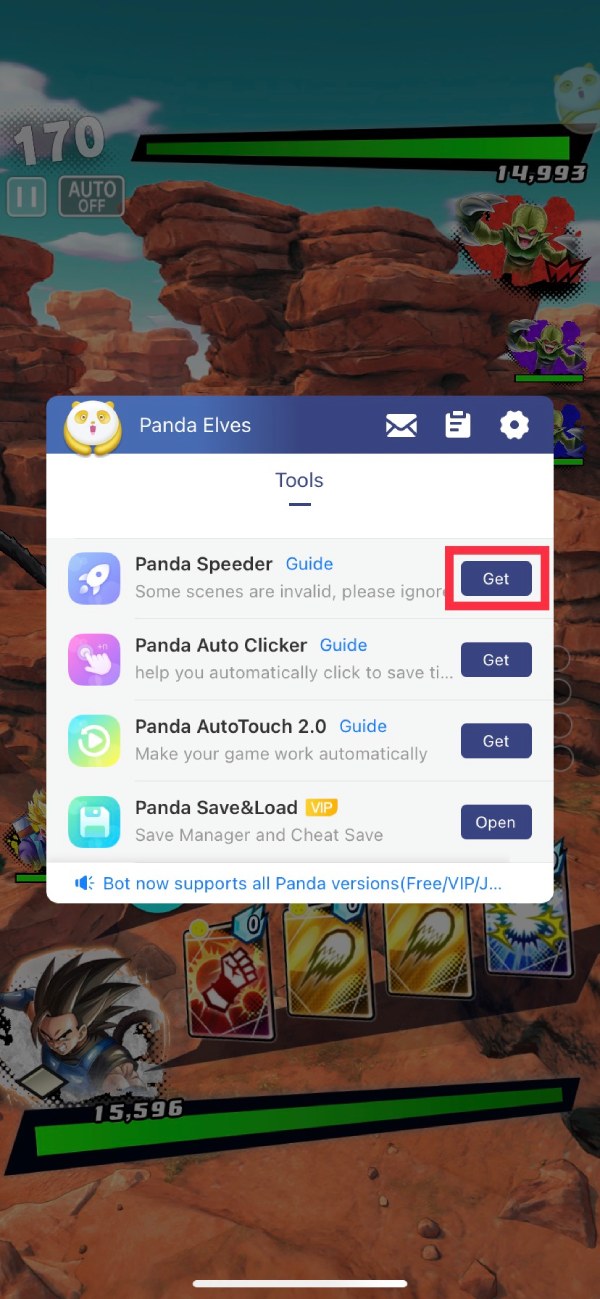
4. Moreover, set Panda Speeder for hacking Dragon Ball Legends' speed.

For example, press plus button to speed it up; tap the minus to slow down.
5. Run Panda Speeder and enjoy speed Hack for any location you want.
Notice: hack tools or game versions risk your game accounts being banned. Use them at your own risk.

Tap the hide button to hide Panda Speeder when necessary.
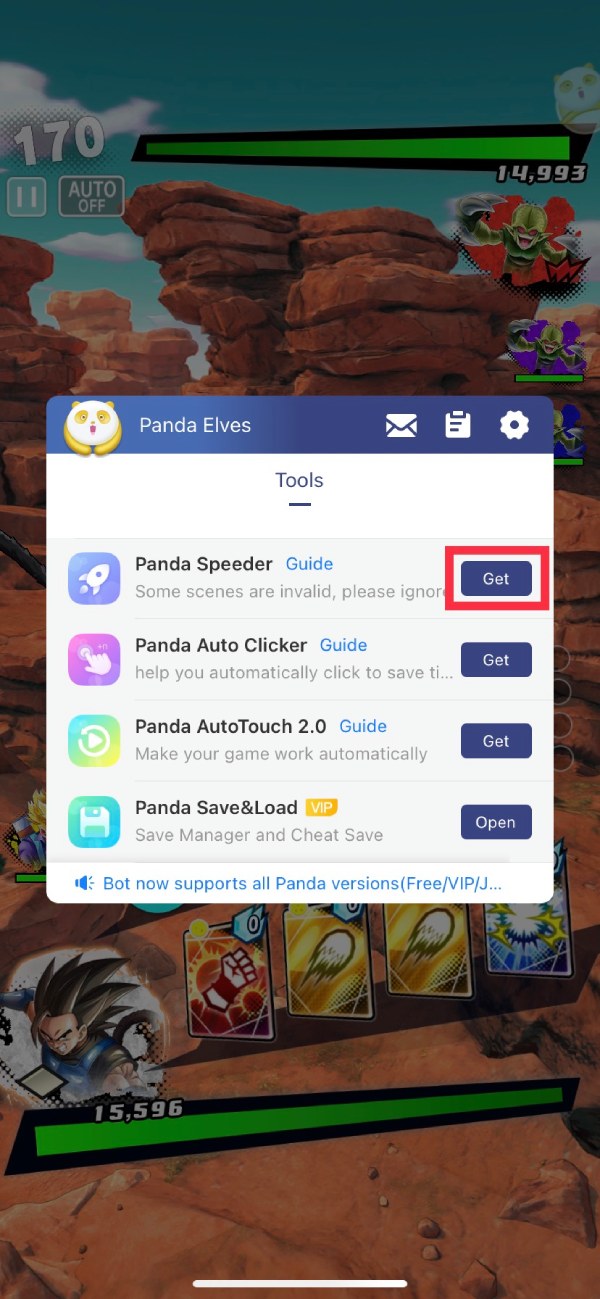
The above tutorial is for using the Panda Speeder in Dragon Ball Legends Hack. Some players want the speed of the game faster, and others also want the speed of the game slower. In a word, the tutorials are the same. You can try it by yourself.
FAQS of Panda Speeder You May be Interested
After browsing the above tutorials, you should have also learned the primary usage of Panda Speeder. And we don't have to worry about the default game speed is slow. And we don't use a drag slide bar to speed up the game progress. The Panda Speeder will help you deal with your request. Let's know more about its FAQs next.
Q: Can I use the Panda Speeder in any Apps?
A: No, as the mechanism of Apps limits its function, the Speeder can't work on all Apps.
And the Panda Speeder only supports Apps downloaded from Panda Helper.
Q: Can I use the Use Panda Speeder on Android devices?
A: Yes, if you are an Android user, you can also use the Panda Speeder on your Android device.
Q: Will Speeder work on iOS 16?
A: Of course. The Panda Speeder can work on iOS 16, iOS 15, and iOS 14.
