🔹 Panda Helper
Super VIP (NEW)
Panda Helper Not WorkingApps Not WorkingApp UpdateInstall ProfileDownload Too SlowAdd / Request AppReplace DeviceGet UDIDSupported iOS SystemsValidity of VIPUnable to VerifyPromotionsFree VIPDownload ProblemInstall AppsUpdate AppsApp Disappeared After InstallationJailbreakUntrusted enterprise developer Add Panda in CydiaAds in Apps
🔹 Payment
Not VIP After Payment No Payment Method Can't Pay Cancel Renewal
🔹 Panda Game Tools
Save Data & Cloud Save Auto Touch Speeder App Cloner Cheat Engine Auto Clicker App Signer Panda Bots
Why Isn't Panda Helper Working
Can't Open Free Version
First of all, we need to exclude whether there is an installation problem, uninstall and reinstall the free version, then rerun it. If it still doesn't work, see below:
1. The common certificate is revoked by Apple.
The free version of Panda Helper needs a common certificate to install itself and apps in Panda Helper. If the common certificate is revoked by Apple, you cannot install them. Follow our tutorial about how to fix unable to verify app, this may help you bypass Apple's checks and keep your apps usable for a while, but it could also be useless.
2. The common certificate is blacklisted.
If you see these popups, they mean the common certificate is blacklisted. (The popup “Unable to Verify App” with the word “An Internet connection is required to verify”)
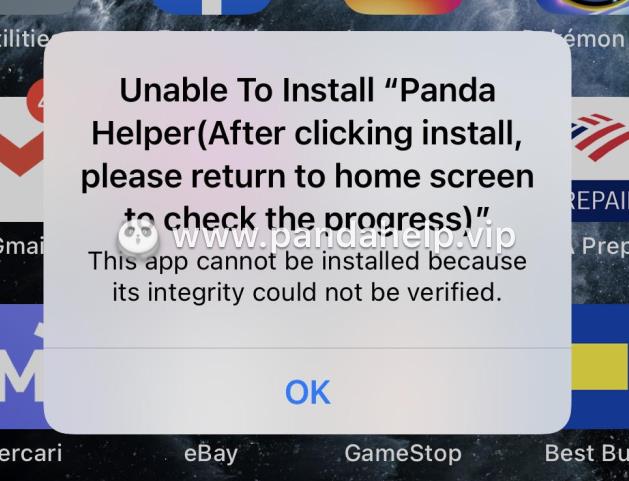
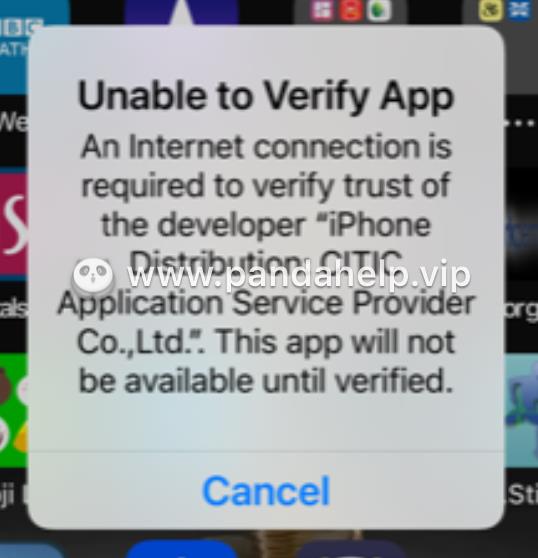
You can follow our tutorial to fix the blacklist problem, but it could also be useless. The more helpful solution is to become a VIP and get a more stable certificate.
3. Become a VIP member.
We provide VIPs with a more stable certificate called super certificate. You only need to pay a little money to get better service. You can read this product introduction to find the best VIP service for you.
4. Wait for a new common certificate.
We will fix the unable to verify app error as soon as we get a new common certificate. However, we cannot control the duration of applying a new certificate, so you need to wait patiently. When the certificate is fixed, you must reinstall Panda Helper, delete all revoked apps and reinstall them from Panda Helper. Deleting a game can result in data loss. You can use iTunes or iCloud to backup your data first.
5. Untrusted app developer.
If you encounter a popup prompt for Untrusted App Developer, click Trust is OK.
Follow our Twitter account@PandaHelperApp to know the newest information about fixing Panda Helper.
Can't Open VIP Version
If you find that you cannot open the VIP version, maybe the following situations:
1. An installation problem.
First of all, we need to exclude whether there is an installation problem, uninstall and reinstall VIP Version, then rerun it. If it still doesn't work, see below.
2. Your VIP expired.
If you see the popup below, your VIP expired.
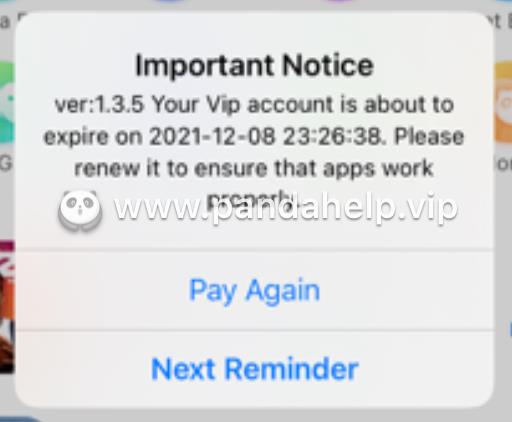
You need to renew your VIP account. You can also confirm whether your VIP has expired on Panda Helper homepage. If it expires, it will show that you are no longer a VIP.
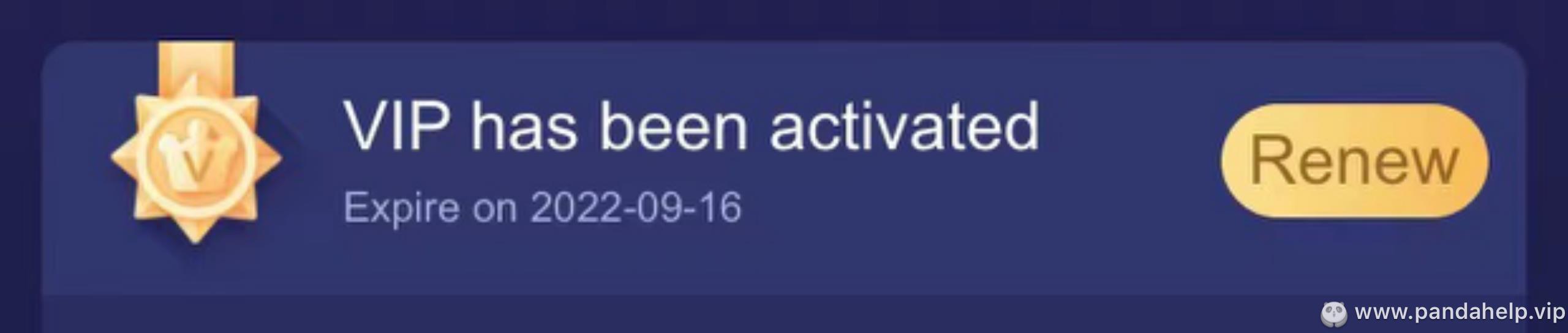
3. The VIP certificate is revoked by Apple.
If the VIP certificate is revoked, you must make sure which VIP service you have. If you are a monthly VIP, 1-Month VIP, or 2-Month VIP, we provide unlimited super certificates for you within the validity period, and you just need to reinstall the VIP version. If you are a 6-Time VIP, 1-Year VIP, 2-Year VIP, or 4-Year VIP, you need to ensure enough super certificates for you. If you don’t have a super certificate anymore, you need to buy it. If you still have a super certificate, reinstalling the VIP version is OK. You can see how many super certificates you have on our Panda Helper homepage.
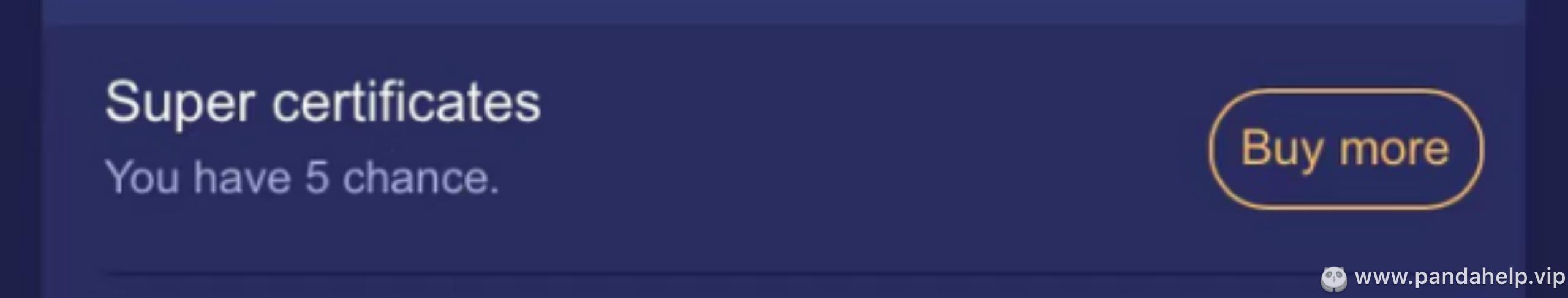
4. A prompt will pop up when opening a VIP.
This popup prompts you to collect your UDID to confirm you are a VIP.
![]()
We suggest you try the following steps:
1. Click OK and install the configuration profile.
2. Go to Settings> Privacy > Tracking> Turn on "Allow Apps to Request to Track," or Settings> the corresponding app > Turn on Allow tracking
3. You can read this tutorial to find more detail about Solve [Prompt] Notification.
What Are the Differences Between Panda Helper Free and Panda Helper VIP?
Panda Helper VIP: VIP exclusive apps can be installed. (but app built-in ads NOT be removal because it is added by app developers.), more stable without PandaHelper Free Version.
Panda Helper Free: with ads in Free version, only free apps that are not exclusive to VIP can be installed.
Can't Open Android Version
Panda Helper for android can be directly downloaded and installed for free. If it cannot be opened, please contact us.
Apps Not Working
Can't Open Apps
If you find that you cannot open apps, maybe the following situations:
1. Certificate is revoked.
Both common certificate and super certificate may be revoked by Apple.
Free version users follow here.
Vip version users follow here.
2. The common certificate is blacklisted.
Follow the blacklist solution.
3. Your VIP expired.
If you are a VIP, maybe your VIP expired. Follow the solution of VIP expired.
If none of the above problems exist, contact us.
Can't Install Apps
1. An installation problem.
If you have installed an original version of this app, sometimes you cannot install tweaks to cover the original version, and it will be wrong to install tweaks. Just as the popup below:
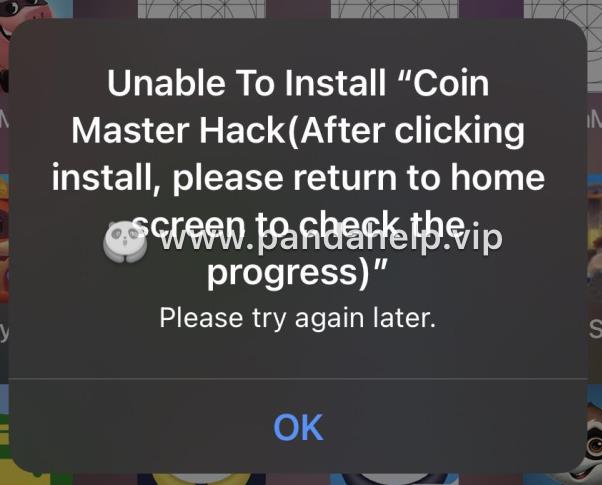
- Use iTunes or iCloud to backup.
- Delete the older version on your iPhone first.
- Delete the one in the state of "Downloaded," then you need to re-download and reinstall the latest tweaked version (deleting a game will result in data loss)
- Restart the iPhone, go to Setting > Wifi > Configure DNS > Add Server, change DNS to 8.8.8.8 or 114.114.114.114 to reinstall.

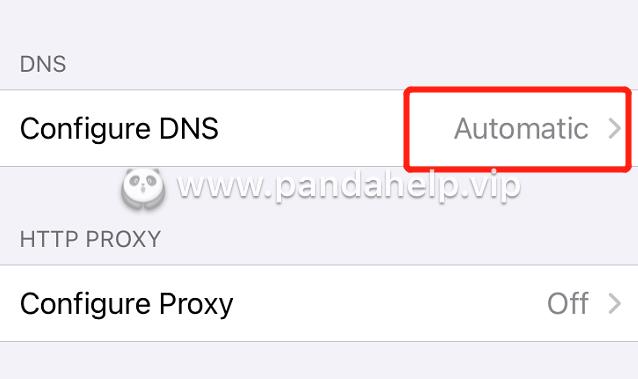
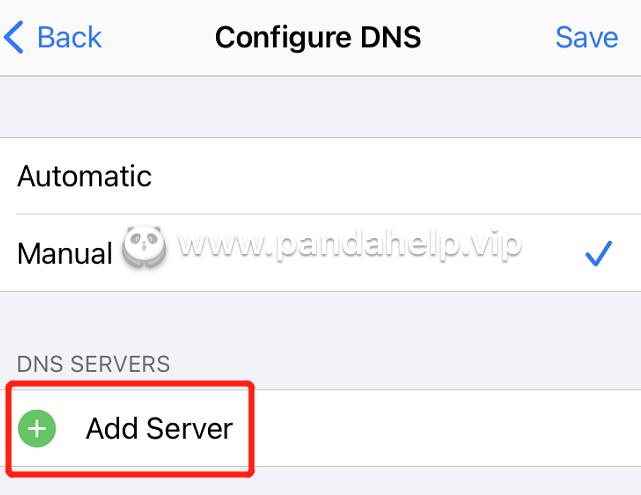
2. Problem with the iOS version.
Sometimes, the app requires a higher iOS version, but your system is lower. You have to upgrade your system version.
Sometimes, your iOS version is high but the existing app version is too low to be used on your iOS system. In this case, you need to wait for the app to be updated to a higher version. You can also contact us to request a updated app.
3. Certificate is revoked.
Both common certificate and super certificate may be revoked by Apple.
Free version users follow here.
Vip version users follow here.
4. Your VIP expired.
If you are a VIP, maybe your VIP expired. Follow the solution of VIP expired.
5. Apps are blacklisted.
If you see the popup below, it means this app is blacklisted. The only way to solve it is to purchase a super certificate.
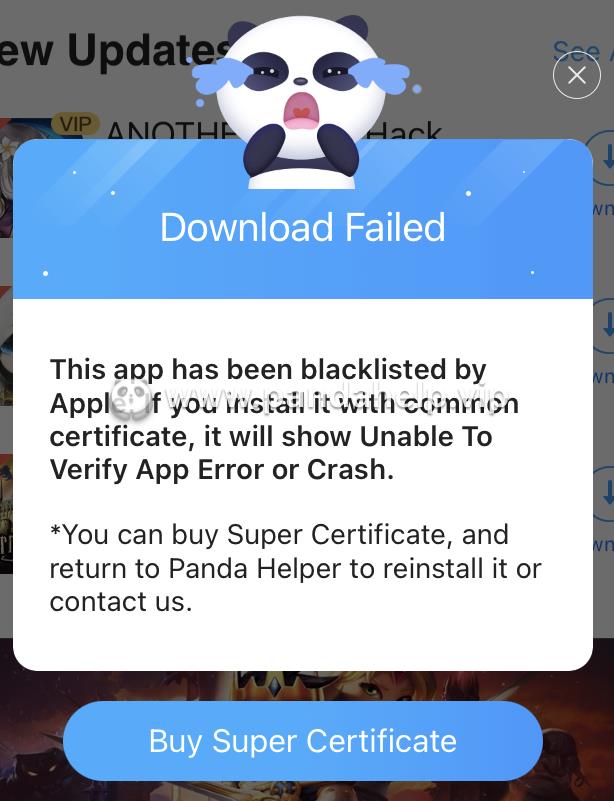
Apps Crash
1.Problem with the iOS version.
Follow the resolution of the version conflict.
2. Certificate is revoked.
Both common certificate and super certificate may be revoked by Apple.
Free version users follow here.
Vip version users follow here.
3. The common certificate is blacklisted.
Follow the blacklist solution.
If none of the above problems exist, contact us.
App Update
App Needs to be Updated
You can contact us the app or update version you need. If we can get it, we will add it in Panda Helper.
How to Update Apps Installed by Panda Helper
Sometimes you will see the update prompt when you open an app. If you choose to update, the update program will jump to Apple’s AppStore, and your update will fail. The better way is to open Panda Helper and search for an updated version. If so, just overwrite the installation.
If the installation fails, use iTunes or iCloud to backup, and then uninstall the old version and install the updated version.
The Tweaks Can't be Used
You can contact us the tweaked app cannot be used. We will try our best to fix it.
Add / Request app
I Need an App That Has Not Been Added to Panda Helper
You can fill in this blank to request app you want. (Sometimes need VPN to open the link)
You can also contact us the app or update version you need. If we can get it, we will add it in Panda Helper.
Unable to Verify App
How to Fix Unable to Verify App on iOS
The popup “Unable to Verify App” with the word “An Internet connection is required to verify” means the common certificate is blacklisted or revoked by Apple.
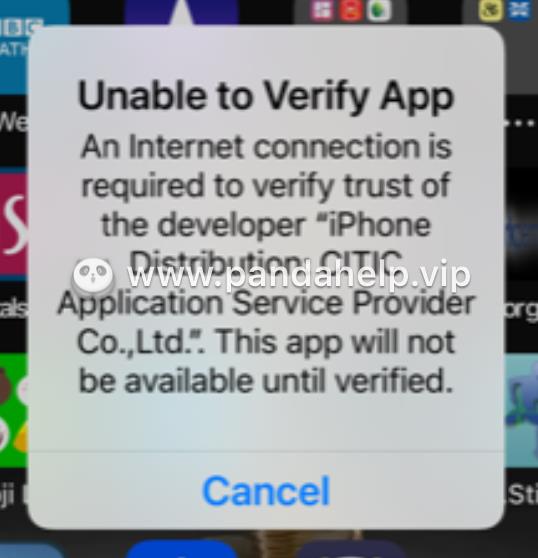
You can follow our tutorial to fix blacklist problem, but it could also be useless. The more helpful solution is to become a VIP and get a more stable certificate.
Untrusted Enterprise Developer
When you see this pop-up "Untrusted Enterprise Developer", follow the step below:
1.Go to [Settings>>General>>Device Management], find the enterprise developer certificate.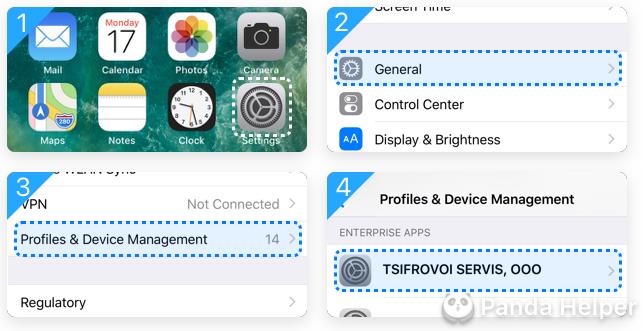
2.Trust the certificate and click on "Trust".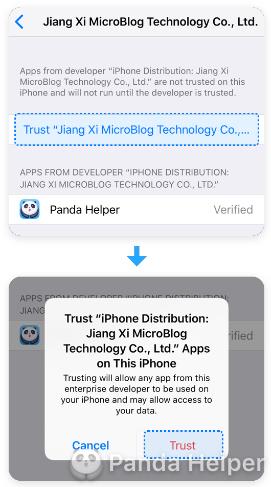
Consequently, if other apps can't be opened, you can follow the methods above. If the problem still cannot be solved, please contact us .
Install Profile
How to Install a Configuration Profile on Your iPhone or iPad
When you download free version or VIP version, you need to install a configuration profile first. Visit Panda Helper download page, choose the version you need, tap Install > Download > Allow, the configuration profile is downloaded. Then tap “Close” and go back to home screen, tap Setting > General > Profiles & Device Management > choose the profile > Install.
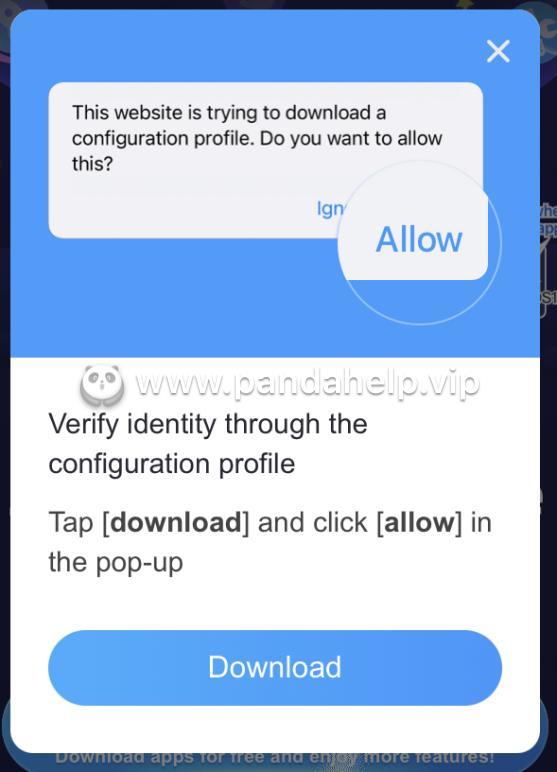
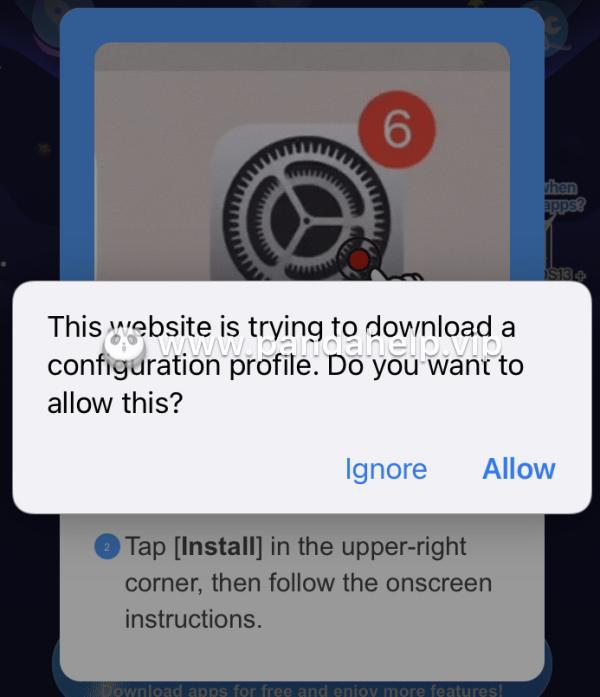
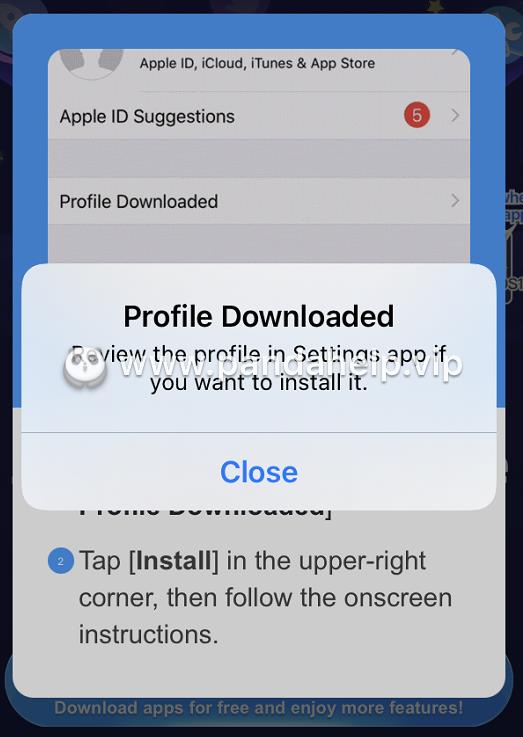


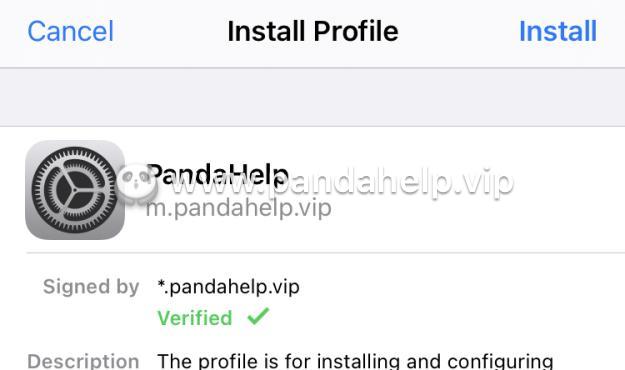
You can also refer to Apple’s official tutorial about install a configuration profile in iOS 12.2 or later and iPadOS.
Why the Installation of the Configuration Profile Keeps Failing
If your installation keeps failing or profile is blank in Setting, try the following steps:
1. If you have used private mod on Safari to download Panda Helper, turn it off and try again. If not using the private mod, clean up the safari cache and try again.
2. If you meet ”Cannot Connect to Server,” restart the iPhone, go to Setting > Wifi > Configure DNS > Add Server, change DNS to 8.8.8.8 or 114.114.114.114 to reinstall.

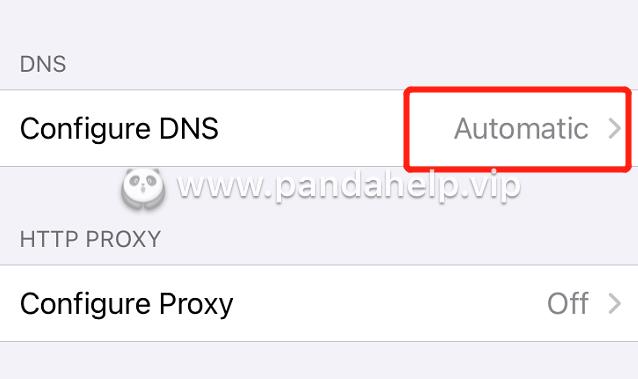
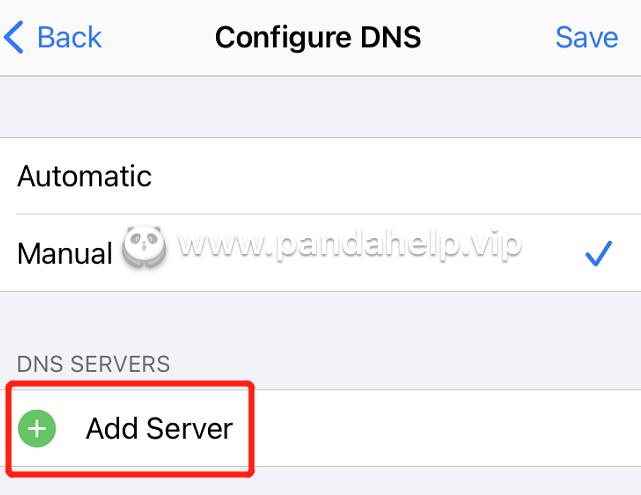
How to Find Installed Profiles on Device
You can find installed profiles on Setting > General > Profiles & Device Management.
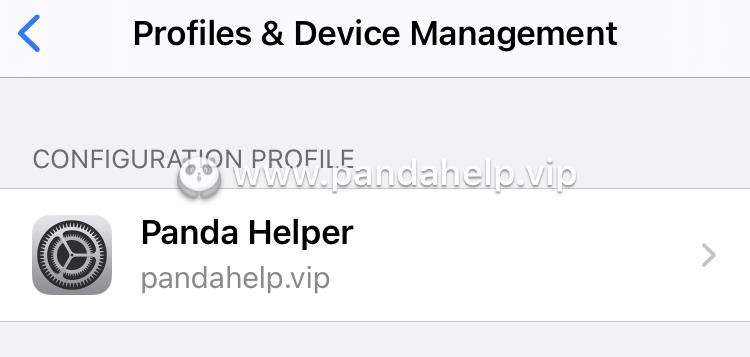
How to Update the Apps Downloaded From Panda Helper Free/VIP? Will They be Updated Automatically?
Apps are unable to be updated automatically now, you need to search the app in panda and download again, apps will update to the latest version. We will increase the update-check function in upcoming version.
Can't Pay
My Order Is at High Risk, and I Can't Purchase It
If you receive an email after making a payment that says your order is at high risk, it means your payment has failed. Part of the reason is you did not fill in your address or payment information correctly, or your information may have been flagged as high risk by the system.
You can contact us and provide us with some credit card information to defuse the high risk. You don't need to repurchase.

What Should I Do If My Payment Keeps Failing
You can contact us which payment method do you use. We will try to help you.
Abnormal Payment
If you see the popup below, it means your UDID is blacklisted. Contact us if you still need to pay.
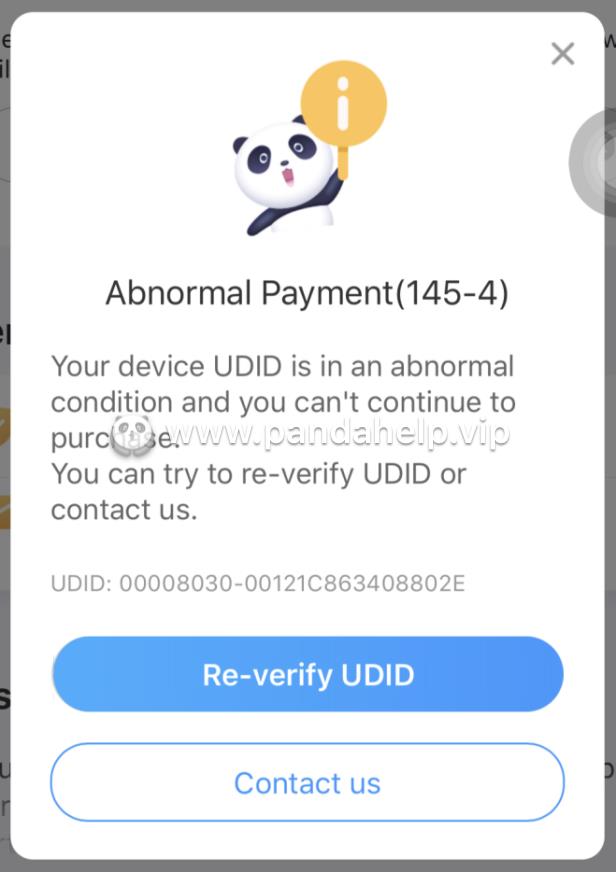
Not VIP After Payment
Why I Still Not VIP After Payment
1. Please check your email to find whether an email about your order is at high risk.
2. Check whether there is an email about a successful payment of Panda Helper VIP.
3. Please contact us if the above is normal.
No payment method
I Can’t Find a Suitable Payment Method
If you cannot use the payment method we provide, please contact us.
Cancel Renewal
How to Cancel My Renewal
1. Use PayPal to purchase.
If you paid with PayPal before and activated the renewal service, maybe you will receive the message from PayPal. If you have received them, contact us to cancel the renewal.
2. Use other payment methods.
We support you to cancel the renewal by yourself. We provide a tutorial about cancel renewal by yourself.
3. You also can contact us to cancel the renewal.
How Do I Renew After the Expiration of VIP
Visit Panda Helper download page to purchase VIP again.
Get UDID
How to Get UDID
Here helps you to find out device UDID.
Follow the steps below:
1. Use Safari to visit the link above on your iPhone.
2. Click the button in the middle of the page.
3. According to the popup show, install the file on your iPhone.
4. Then you can see your UDID on the screen. Please copy it and send it to us in the mail. Do not use a screenshot to paste.
Download Too Slow
If the download speed is unstable, you can follow the steps below:
1. Delete the downloading app.
2. Restart the iPhone, go to Setting > Wifi > Configure DNS > Add Server, change DNS to 8.8.8.8 or 114.114.114.114 to reinstall, or use mobile network or VPN to try.

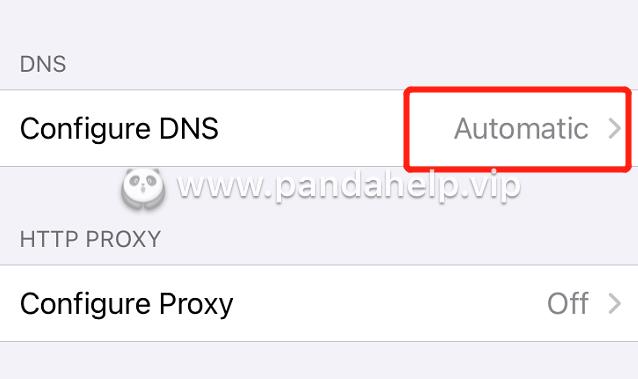
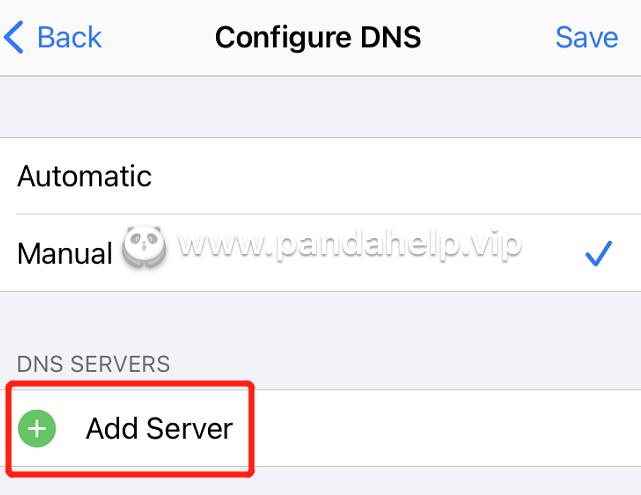
Download problem
Download Failed or Display ”waiting”
The same solution as a download too slow. You can follow download solution.
If the problem persists, contact us with screenshots or videos of the problem.
We also need you to provide the UDID of your device.
When Installing the VIP Version, It Popup iTunes Prompt
If you see an iTunes prompt when installing apps, Apple requires you to confirm that you agree to install an app from a third party. So you need to press “allow” to continue with the installation.
Install Apps
How to Install Panda Helper
1. Visit Panda Helper‘s official website, tap "Download" and jump to the download page, then you can choose free version and VIP version.
2. We provide common certificate for free version and super certificate for VIP version. You can choose a version according to your situation. We provide a reference to help you select VIP service.
3. You need to install a configuration profile first. Follow solution of install profile.
4. When installing the profile, you can install Panda Helper as prompt. If the common certificate is revoked by Apple, you can install free version, and need to wait for a new one or purchase VIP service.
How to Install Apps With Panda Helper
1. Open Panda Helper and tap search, enter what you are looking for, find the app and confirm the update time and version.
2. Tap "Download" to install app.
If there is a problem during installation, follow solution of installation.
Can't Install Apps
If there is a problem during installation, follow solution of installation.
App Can't Be Found After Installation
Follow the steps below:
1. On the home screen, swipe to search, then enter the app name you’re looking for.
2. If you can find the app, restart your phone and perform the first step.
App Disappeared After Installation
After installation, the App icon disappears, and the App icon will appear after restarting the phone directly. This is a system bug. (If the icon disappears for a long time and then restarts, this method is useless, so you have to reinstall it once and then restart it).
Jailbreak
How to Jailbreak My iPhone / iPad
We recommend Unc0ver Jailbreak to jailbreak your device. Follow our tutorial to use Unc0ver to jailbreak your device.
How to Use Jailbreak Version of Panda Helper
1. Visit Panda Helper's official website.
2. In the upper right corner, click the navigation to find jailbroke Version in the catalog.
3. Download and install jailbroke version as prompt.
How to Add Panda Helper's Repo Source in Cydia
1. Please jailbreak your device first.
2. Tap "Cydia" after jailbreaking device successfully.
![]()
3. Tap "Sources > Edit > Add" to add Panda Helper's Repo.
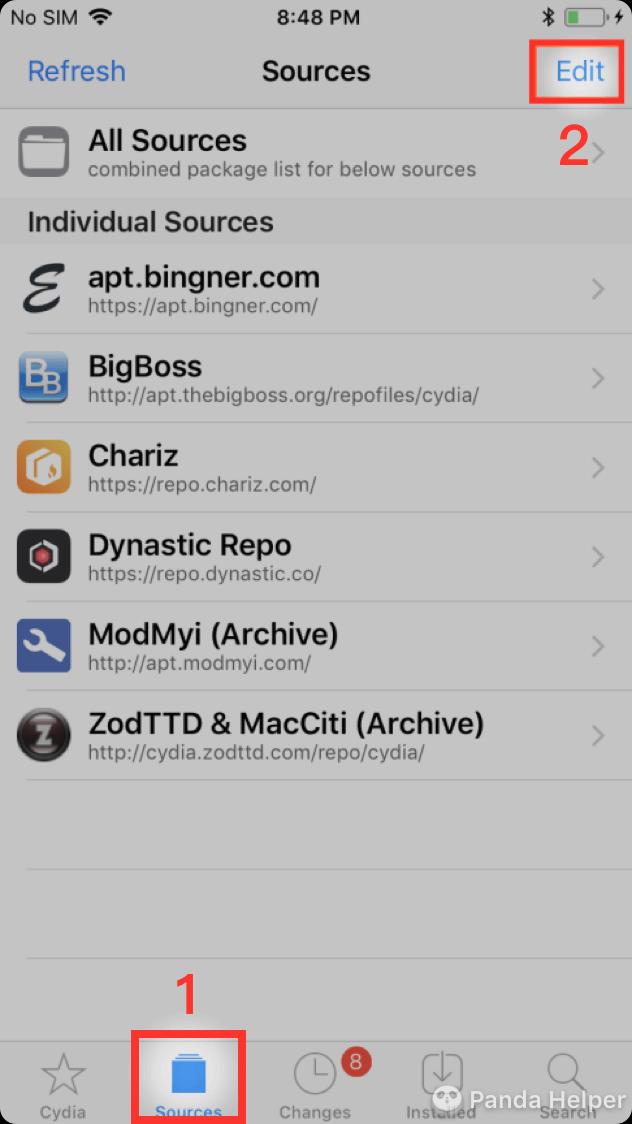
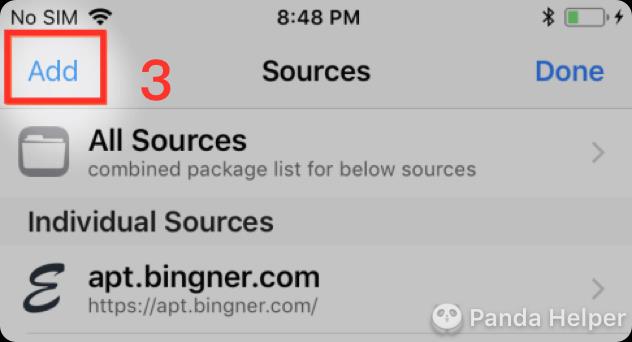
4. Enter apt.pandahelp.vip and press "add Source".
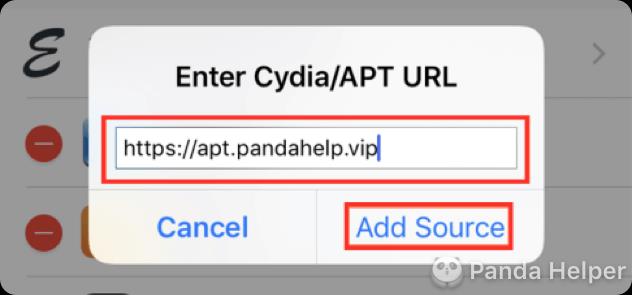
5. Tap Panda Helper Repo to install two must-have tweaks: AppSync Unified, AFC2, and then install Panda Helper.

6. Use Panda Helper app on the screen.
Why Many Pop-up Ads in the apps which are downloaded from Panda Helper Free/VIP?
The ads inside the apps are added by apps developers and we can’t delete them.
Promotions
Official Events at Panda Helper
You can find all the promotions in our promotional article. You can also receive our promotional information via email.
Replace Device
How to Change My VIP to a New iPhone
You can contact us to replace the device. We principally provide one replacement service. We will also increase the frequency of replacement according to your situation, but frequent replacements are not allowed.
When replacing, we need you to provide the UDID of your old device and your new device.
What Version of iOS Firmware is Supported by Panda Helper?
Panda Helper Free and VIP Version is compatible with iOS 9+
Validity of VIP
How Do I Continue to Use VIP After It Expires
You can choose to subscribe to a VIP service, which automatically renews each month when it expires. If your VIP expires without automatic renewal, you can purchase a new VIP.
Free VIP
Is VIP Free
We will attract lucky users every week to get rewards for the free VIP experience. You can join our Facebook Group, and attend our activities. Maybe you will be the lucky one!
Super VIP
Panda Helper Super VIP version is for iOS 14.0 - 15.4 device. It cannot install in device with other system version.
With the Super VIP version, your VIP service will be more stable and you won't face the risk of your signature revoked by Apple.
Therefore, it is recommended that you do not upgrade your system version easily if you are already using Super VIP.
You can visit here to get more Super VIP FAQs.
Auto Touch
What is Auto Touch
Auto Touch is a simulator that records your actions and then replays the actions according to the template you recorded. If you need a tool to help you repeat the task, Auto Touch is a good choice. We provide a tutorial of Auto Touch. Reading it will give you some ideas.
Where can I find Auto Touch
Auto Touch has been integrated in the apps of Panda Helper, and it only works on apps from Panda Helper. You can find it in two ways.
1. Homepage of Panda Helper.
On the homepage of Panda Helper, you can see an icon of Auto Touch, tap it and enter. You can see a list of apps that all support Auto Touch.
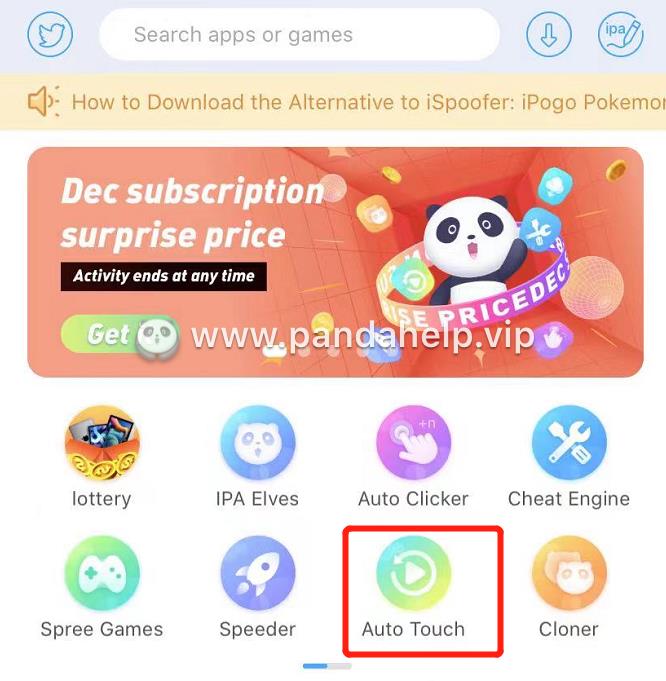
2. Panda Helper Center
If you have downloaded an app that supports Auto Touch, open the app, and you will see a floating icon of Panda Center, tap it, and then you can see Auto Touch.
![]()
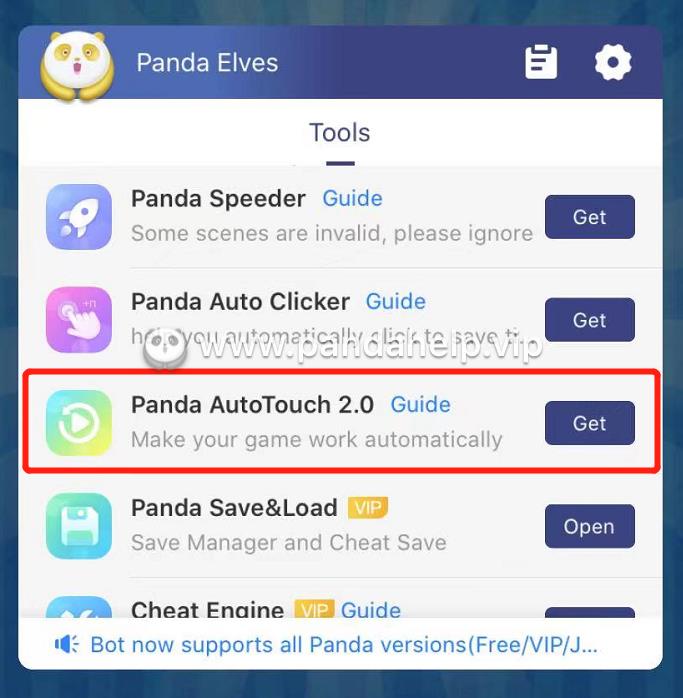
Is Auto Touch Safe
In most cases, Auto Touch is safe. However, if you receive a warning from the app while using Auto Touch, it is recommended that you stop using it. Of course, this happens very rarely.
You can learn more about Auto Touch.
If I 'm a Free Version User, Can I Buy Auto Touch
Of course, both free version users and VIP users can purchase Auto Touch. But if the common certificate is revoked by Apple, you can’t open the app downloaded by free version, and you can’t use Auto Touch also.
Can I Use Auto Touch for Free
We offer you a trial period of 1 hour for each game, beyond which you need to purchase.
Auto Clicker
What is Auto Clicker
Auto Clicker is an automated simulator that can simulate point-and-click actions in games or apps. You can set up clicks and record them, and then Auto Clicker will help you complete clicks at an appropriate time, freeing your hands and time and improving the game’s efficiency.
What’s the Difference Between Auto Touch And Auto Clicker
Auto Touch is to record your game operations. The click entirely according to the recording, including the frequency and position.
Auto Clicker is smarter, recording actions, setting up new nodes, and controlling the interval.
Where Can I Find Auto Clicker
Auto Clicker has been integrated in the apps of Panda Helper, and it only works on apps from Panda Helper. You can find it in two ways.
1. Homepage of Panda Helper.
On the homepage of Panda Helper, you can see an icon of Auto Clicker, tap it and enter. You can see a list of apps that all support Auto Clicker.
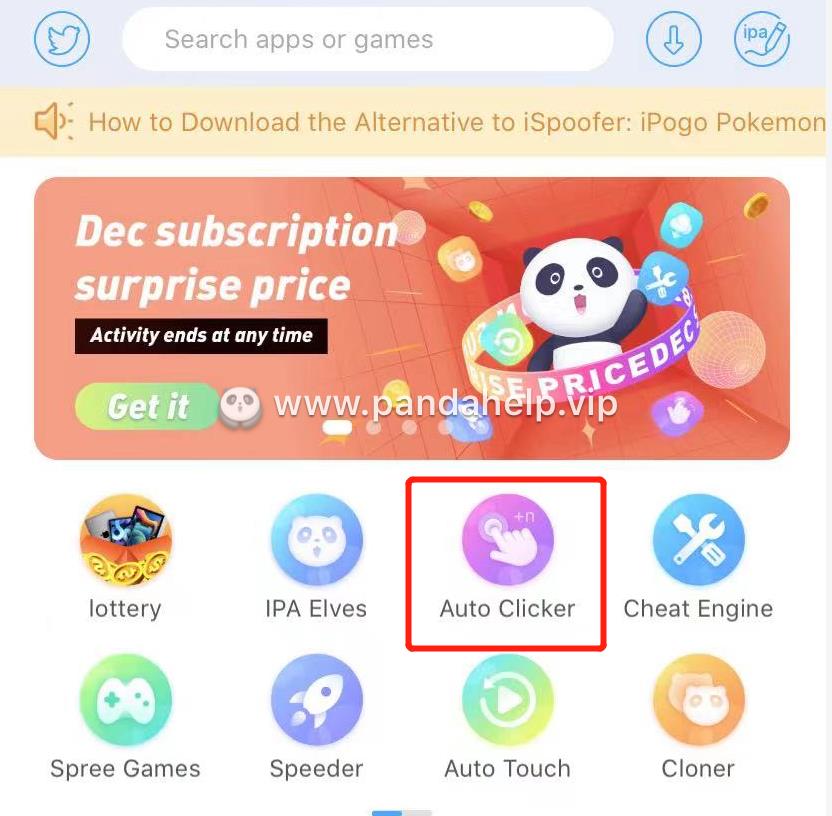
2. Panda Helper Center.
If you have downloaded an app that supports Auto Clicker, open the app, and you will see a floating icon of Panda Center, tap it, and then you can see Auto Clicker.
![]()
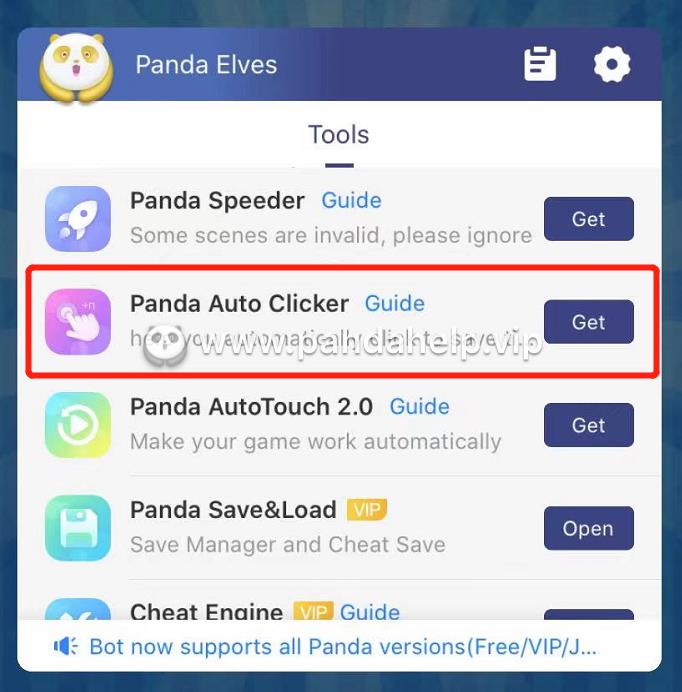
Is Auto Clicker Safe
In most cases, Auto Clicker is safe. However, if you receive a warning from the app while using Auto Clicker, it is recommended that you stop using it. Of course, this happens very rarely.
You can learn more about Auto Clicker.
If I 'm a Free Version User, Can I Buy Auto Clicker
Of course, both free version users and VIP users can purchase Auto Clicker. But if the common certificate is revoked by Apple, you can’t open the app downloaded by free version, and you can’t use Auto Clicker also.
Can I Use Auto Clicker for Free
We offer you a trial period of 1 hour for each game, beyond which you need to purchase.
Speeder
What is Speeder
Speeder is a game tool to speed up or slow down your game speed. It can be used in any types of games, even an MMO.
Where can I find Speeder
Speeder is not an app. It is a feature of games downloaded by Panda Helper. Speeder has been integrated in the apps of Panda Helper, and it only works on apps from Panda Helper. You can find it in two ways.
1. Homepage of Panda Helper.
On the homepage of Panda Helper, you can see an icon of Speeder, tap it and enter. You can see a list of apps that all support Speeder.
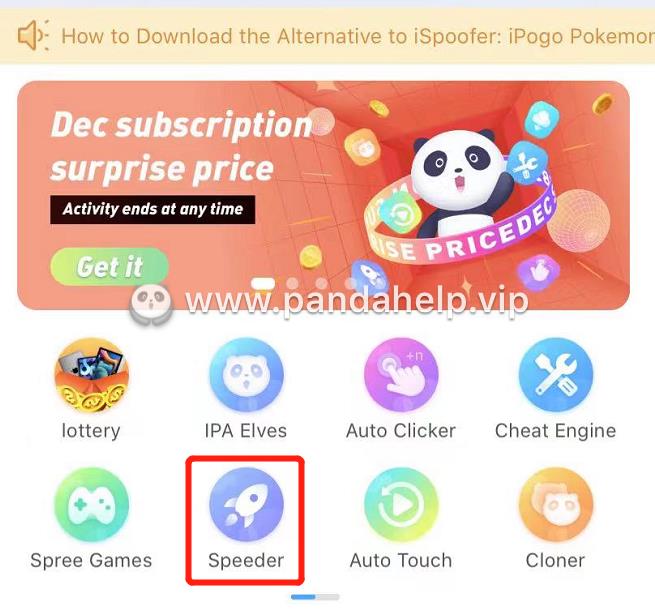
2. Panda Helper Center.
If you have downloaded an app that supports Speeder, open the app, and you will see a floating icon of Panda Center, tap it, and then you can see Speeder.
![]()
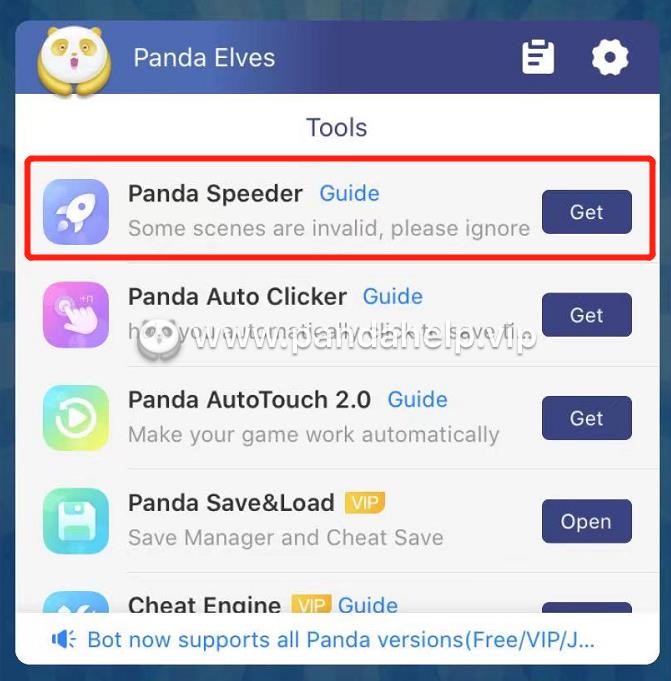
We provide a video about Speeder for you.
Is Speeder safe
There is a risk of being banned by the game‘s server when using Speeder. Some games also set the avoiding cheating system to detect tools like Speeder. If games detect you using a cheat tool, they may ban your game account.
So we suggest you make sure the game you are playing can support tools like Speeder, and we recommend no more than 5x speed.
If you have bought Speeder but can’t use it in games, you can contact us.
If I am a free version user, can I buy Speeder
Of course, both free version users and VIP users can purchase Speeder. But if the common certificate is revoked by Apple, you can‘t open the app downloaded by free version, and you can’t use Speeder also.
Can I use Speeder for free
We offer you a trial period of 6 hours for each game, beyond which you need to purchase.
App Signer
What is App Signer
If you need to install an app not available in Apple’s AppStore, you need to sign the app with a certificate to install it. App Signer can help you to sign apps, which can be installed online after signing.
Where can I find App Signer
You can visit the page of App Signer to sign your app. If you only have a small number of apps that need to be signed, you can choose to pay peruse. If you need long-term use, you can choose to pay annually.
Is App Signer Safe
Certificates will be revoked by Apple from time to time. When revoked, previously signed apps cannot be used. You need to sign them again. Of course, re-signing will not affect the data of apps.
App Cloner
What is App Cloner
App Cloner can open multiple copies of an app on a single device simultaneously. After cloning, you can log into different accounts on both copies, and you can use one of the copies as usual and the other with various cheat tools.
Clone app can allow clone and original version together, but the clone version is only for VIP.
Where can I find App Cloner
App Cloner is an exclusive feature of VIP, so you have to be a VIP to use it. You can find it in two ways.
1. Homepage of Panda Helper.
On the homepage of Panda Helper, you can see an icon of Cloner, tap it and enter. You can see a list of apps that all support Cloner.
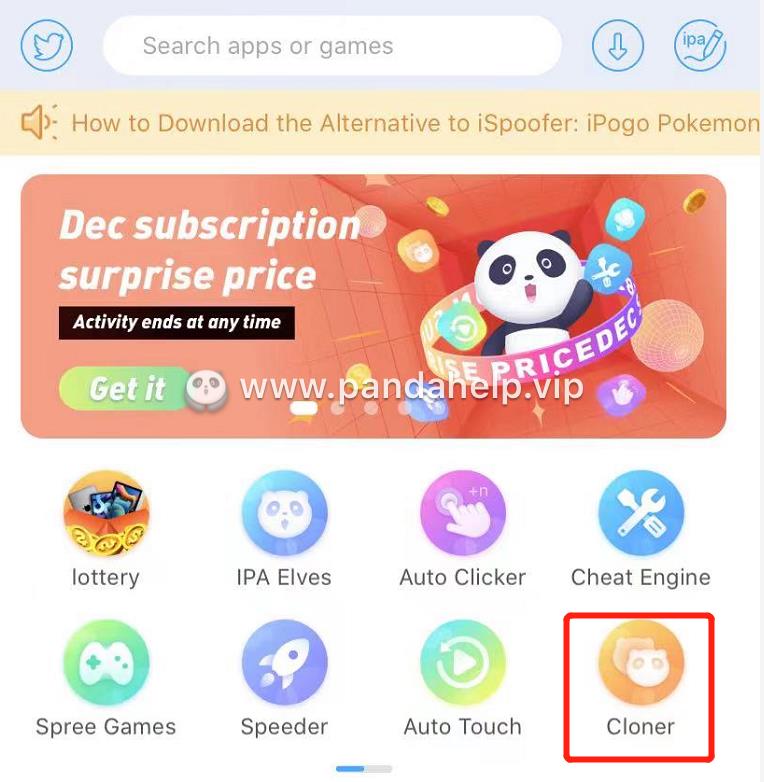
2. Download apps.
When you download apps that support Cloner, you can choose “Don’t Clone App” or “Clone App.” Note: Free version users can only select “Don’t Clone App.”
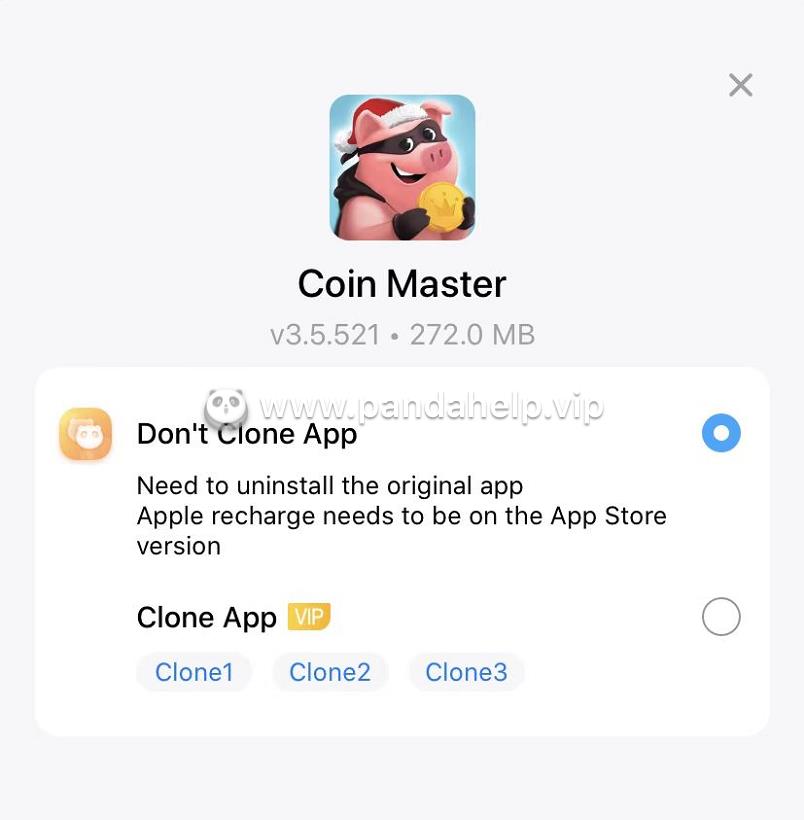
Follow our tutorial of App cloner.
Is App Cloner Safe
Yes, App Cloner is safe. The cloner version will not overwrite the original version. You can use both version usually and safely.
If I am a free version user, can I buy App Cloner separately
Unfortunately, App Cloner is a VIP exclusive feature and cannot be purchased separately. After you buy the VIP, you can use App Cloner.
Cheat Engine
What is Cheat Engine
Cheat Engine is a game tool to help you cheat in your games by modifying money, SP, HP, etc. Cheat Engine is not necessarily suitable for all games.
Where can I find Cheat Engine
Cheat Engine is an exclusive VIP feature, so you have to be a VIP to use it. You can find it in two ways.
1. Homepage of Panda Helper.
On the homepage of Panda Helper, you can see an icon of Cheat Engine, tap it and enter. You can see a list of apps that all support Cheat Engine.
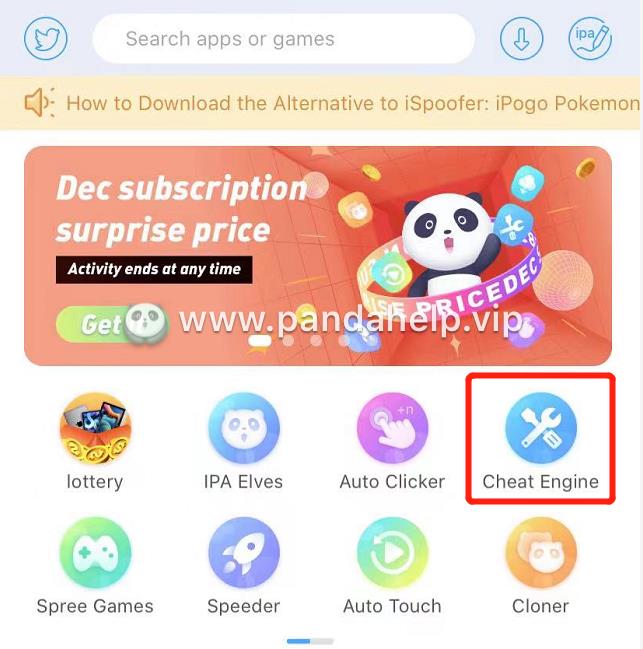
2. Panda Helper Center.
If you have downloaded an app that supports Cheat Engine, open the app, and you will see a floating icon of Panda Center, tap it, and then you can see Cheat Engine.
![]()
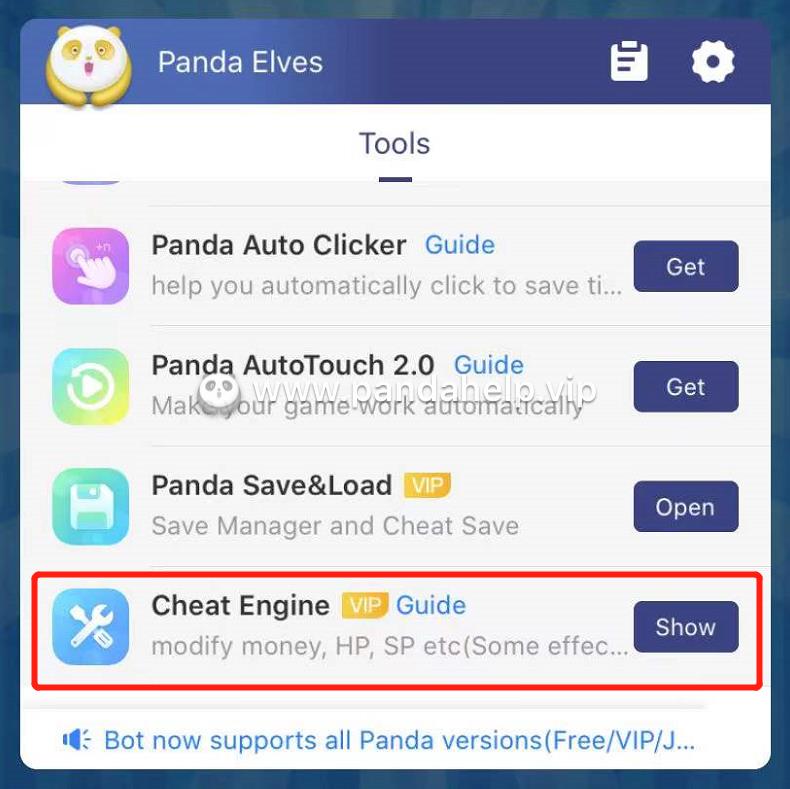
Is Cheat Engine safe
When using Cheat Engine, there is a risk of being banned by the game’s server. Some games also set the avoiding cheating system to detect tools like Cheat Engine. If games detect you using a cheat tool, they may ban your game account.
So we suggest you make sure the game you are playing can support tools like Cheat Engine, and we recommend you use it on a single-player game, but use it with caution on an online game.
If I am a free version user, can I buy Cheat Engine separately
Unfortunately, Cheat Engine is a VIP exclusive feature and cannot be purchased separately. After you buy the VIP, you can use Cheat Engine.
Save Data & Cloud Save
What is Save Data & Cloud Save
Save Data is a local game save function launched by Panda Helper for VIP. With Panda Save Data, you can save the game locally on your phone. And restore game data and progress through local saves when needed.
Cloud Save can help you automatically save your game data in the cloud so that when the certificate is revoked. You don’t need to worry about losing game data by reinstalling games.
What’s the difference between Save Data and Cloud Save
Save Data requires you to save game data manually. Cloud Save is automatic storage, no need to manually.
Save Data will save your game data locally, but Cloud Save will save your game data in the cloud. Cloud Save is better if you often forget to save your game data.
Where can I find Save Data & Cloud Save
1. Homepage of Panda Helper.
On the homepage of Panda Helper, you can see two icons arranged up and down. They are Save Data and Cloud Save. Tap them and enter, you can see a list of apps that all support them.
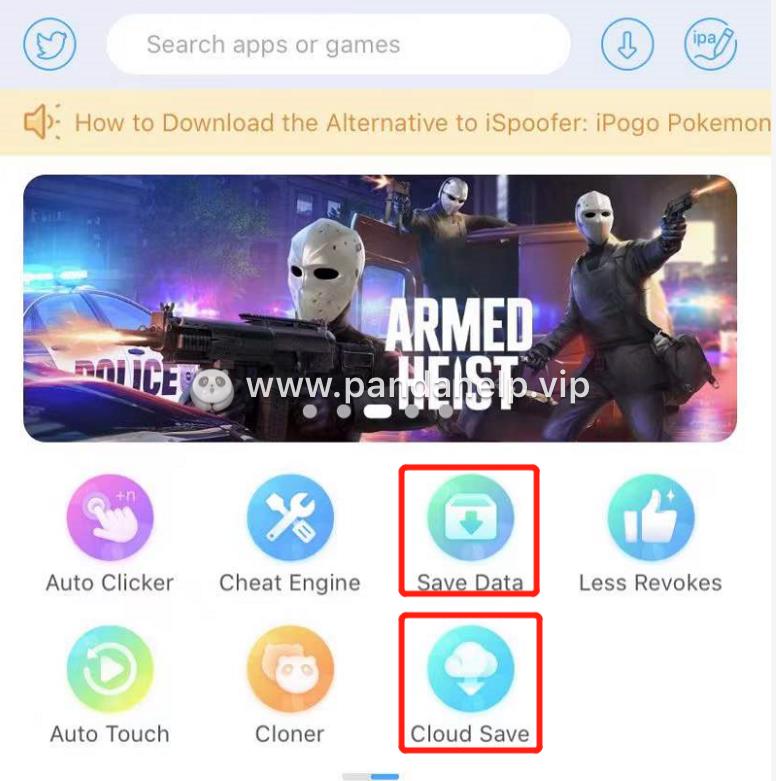
2. Panda Helper Center.
If you have downloaded an app that supports Save Data & Cloud Save, open the app, and you will see a floating icon of Panda Center, tap it, and then you can see Save & Load. Tap “Open,” if you need Cloud Save, enable the “Cloud Save (Auto)” option, and set the Cloud Save interval. If you need Save Data, enable the “Local Save (Manual)” option.
![]()
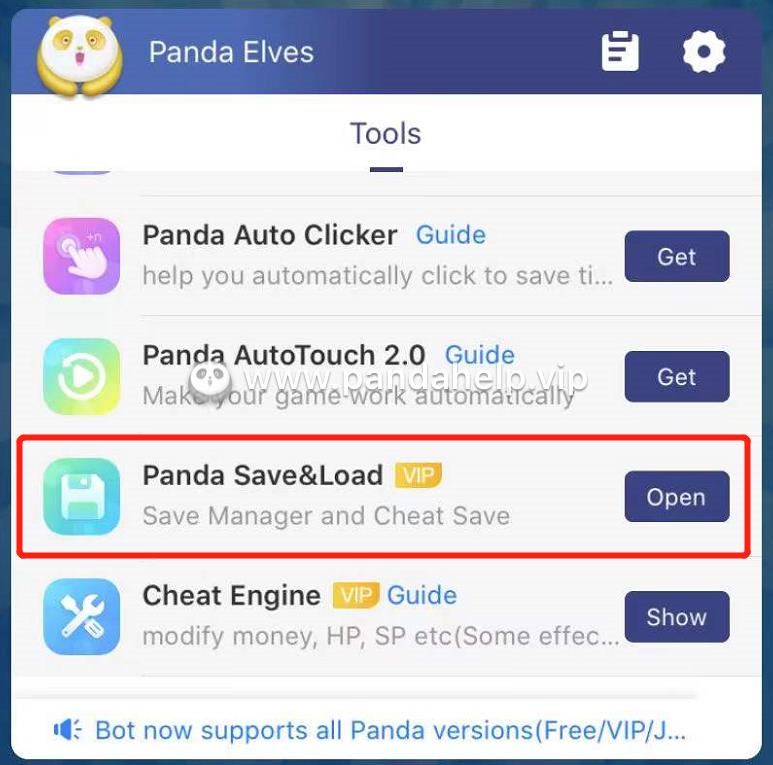

Is Save Data & Cloud Save Safe
Yes, Save Data & Cloud Save are all safe. Note: Both Save Data & Cloud Save overwrite the current data of the game when restoring the save. So whether you use Save Data or Cloud Save, be aware that you are restoring the archive you need.
If I am a free version user, can I buy Save Data & Cloud Save separately
Unfortunately, Save Data & Cloud Save is a VIP exclusive feature and cannot be purchased separately. After you buy the VIP, you can use Save Data & Cloud Save.
Panda Bots
What is Panda Bots
Panda Bots are a game tool that can automatically complete some tasks in the game and improve the efficiency of the game. Panda Bots are customized for different games, and each game has a different bot.
Panda Bots currently support the following games:
Clash of Clans Bot
Brawl Stars Bot
Hay Day Bot
Tap Titan 2 Bot
Summoners War Bot
Where can I find Panda Bots
Panda Bots are not apps. They are features of games downloaded by Panda Helper. Each game has a different bot. You can only find Panda Bots in games that support bots.
If you have downloaded an app that supports Panda Bots, open the app, and you will see a floating icon of Panda Center, tap it, and you'll see two navigations named “Tools” and “Bots” (there is no “Bots” navigation in Panda Center for games that do not support bots).
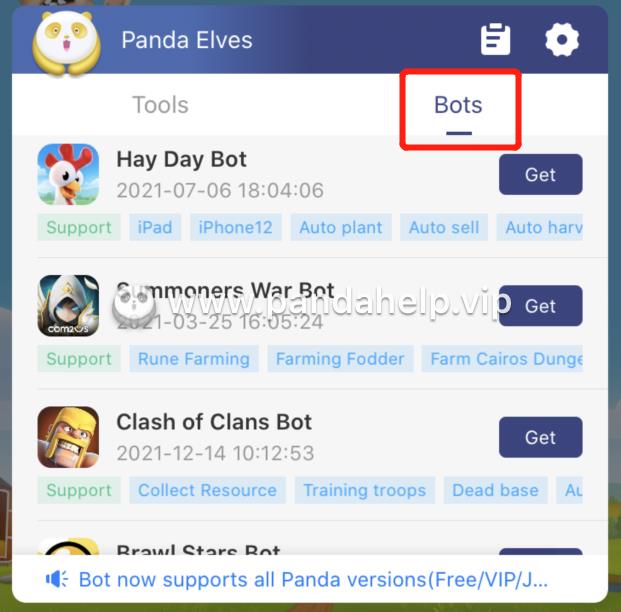
Is Panda Bots Safe
In most cases, Panda Bots are safe. However, if you receive a warning from the app while using Panda Bots, it is recommended that you stop using it. Of course, this happens very rarely.
You can learn more about Panda Bots.
If I am a free version user, can I buy Panda Bots
Of course, both free version users and VIP users can purchase Panda Bots. But if the common certificate is revoked by Apple, you can’t open the app downloaded by free version, and you can’t use Panda Bots also.
Can I use Panda Bots for free
We offer you a trial period of 10-15 minutes for each game, beyond which you need to purchase.


